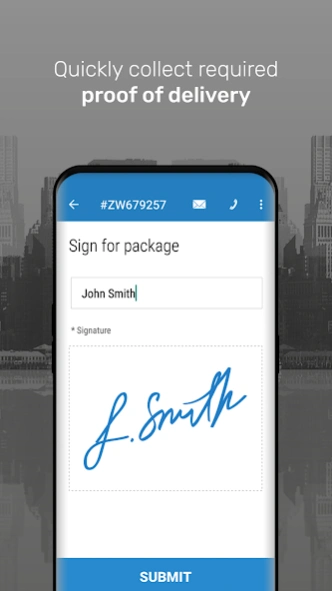Bringg Driver App1.48.0
Publisher Description
Bringg Driver App -Everything drivers need to efficiently manage deliveries, completely hands-free
Bringg is the leading customer-centric logistics solution for enterprises, with customers from more than 50 countries including some of the world's best-known brands. Using our powerful SaaS platform, companies in the logistics, retail, food, CPG, and services industries can achieve logistical excellence across every aspect of their complex delivery ecosystems while balancing their various needs - from management and marketing at headquarters, through dispatchers and drivers in the field, and all the way to the customers who are at the heart of the entire operation. Bringg provides our customers with strategic value by helping them create optimal delivery experiences and streamline their operations for peak efficiency, all in real-time.
The driver app is an integral part of the Bringg platform, providing everything drivers need to efficiently manage their deliveries, completely hands-free:
- Communicate and share location with managers, dispatchers and customers
- Receive tasks and detailed order info and easily navigate to delivery destinations
- Maintain proof of delivery and chain of custody for full control of the supply chain
- Collect barcodes, information, payments, photos, forms, comments and signatures
For more information - visit our website, read our terms of service, or email us at info@bringg.com.
Our Terms of Service - https://bringg.com/terms-service-bringg-driver-app-users/
About Bringg Driver App
The company that develops Bringg Driver App is Bringg. The latest version released by its developer is 1.48.0.
To install Bringg Driver App on your Android device, just click the green Continue To App button above to start the installation process. The app is listed on our website since 2024-09-04 and was downloaded 9 times. We have already checked if the download link is safe, however for your own protection we recommend that you scan the downloaded app with your antivirus. Your antivirus may detect the Bringg Driver App as malware as malware if the download link to com.overvyoo.client is broken.
How to install Bringg Driver App on your Android device:
- Click on the Continue To App button on our website. This will redirect you to Google Play.
- Once the Bringg Driver App is shown in the Google Play listing of your Android device, you can start its download and installation. Tap on the Install button located below the search bar and to the right of the app icon.
- A pop-up window with the permissions required by Bringg Driver App will be shown. Click on Accept to continue the process.
- Bringg Driver App will be downloaded onto your device, displaying a progress. Once the download completes, the installation will start and you'll get a notification after the installation is finished.
Program Details
System requirements
Download information
Pricing
Version History
version 1.47.0
posted on 2024-09-04
version 1.1.125
posted on 2018-02-26
- Scan any group item to mark the entire group as delivered
- When scanning using the Scan Item option, the screen will show the sequential number of each order & the total number of orders on that route
- Geofence & beacon event timestamps no longer have discrepancies
Fixes:
- When orders are un-assigned/re-assigned, the order list on the app will show all orders
- The label marking orders on the list as Collect or Delivery will be correctly set
- The icons in the action menu will not overlap
version 1.1.29
posted on 2017-02-01
* Label on each task to mark whether it is a delivery or a pick up order.,* Support for grouping inventory items into packages.
version 1.1.01
posted on 2016-09-29
- supporting custom actions rules per task (and not just on lobal level),- Bug fixes,- Stability improvements